The ‘Cannot Verify Server Identity’ error message on your iPhone can be an unsettling experience, particularly if it prevents you from accessing your email or other online services. This error usually occurs when your iPhone is unable to establish a secure connection with a server due to problems with the server’s SSL certificate, outdated software, or network issues. In this article, we’ll walk you through the steps to resolve this issue and regain access to your online services.
How to Fix ‘Cannot Verify Server Identity’ Error on iPhone
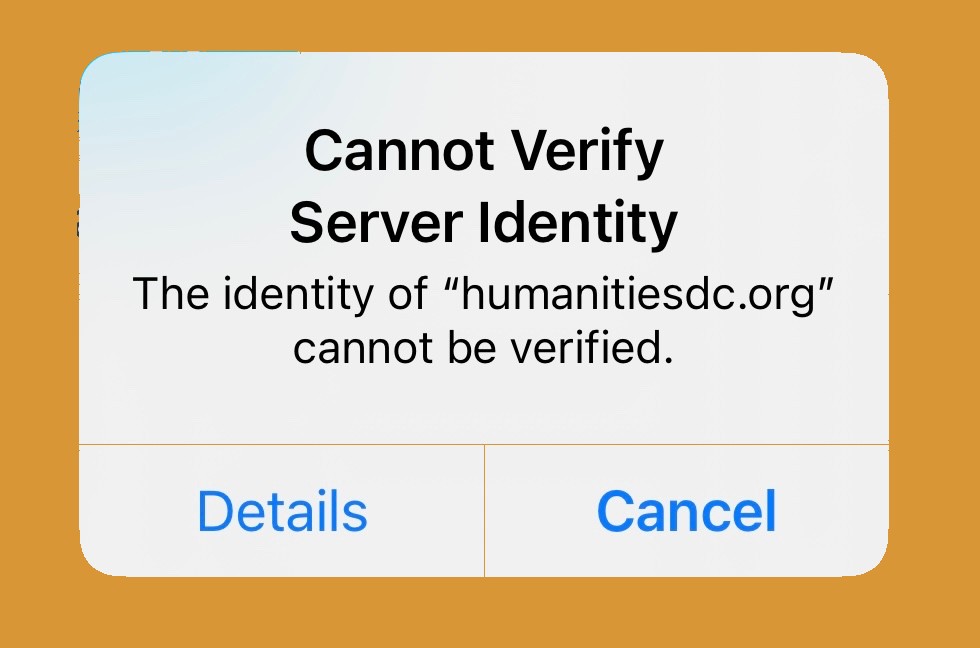
Method 1: Check Date and Time Settings
One of the common causes of the ‘Cannot Verify Server Identity’ error is incorrect date and time settings. Ensure your iPhone’s date and time are set correctly:
- Go to “Settings.”
- Scroll down and tap “General.”
- Select “Date & Time.”
- Enable “Set Automatically.”
Method 2: Clear Browser History and Website Data
If the error occurs while using Safari, it might be related to cached data. Clearing your browser history and website data can help:
- Open the “Settings” app.
- Scroll down and tap “Safari.”
- Scroll down and select “Clear History and Website Data.”
Method 3: Reboot Your iPhone
A simple restart can sometimes resolve this error:
- Press and hold the power button.
- Swipe the “slide to power off” slider to turn off your iPhone.
- Wait a few seconds and then turn your device back on.
Method 4: Forget Wi-Fi Network
If the issue persists when using a Wi-Fi connection, try this:
- Go to “Settings.”
- Tap “Wi-Fi.”
- Find your Wi-Fi network, tap the “i” icon next to it.
- Select “Forget This Network.”
- Reconnect to the network by tapping it and entering the password.
Method 5: Update iOS
Outdated iOS versions might contain bugs that cause SSL certificate-related errors. Ensure your iPhone is running the latest software:
- Go to “Settings.”
- Scroll down and tap “General.”
- Select “Software Update” to check for and install any available updates.
Method 6: Trust the Certificate
If you trust the source of the certificate but still receive the error, follow these steps:
- When the ‘Cannot Verify Server Identity’ error appears, tap “Details.”
- A prompt will appear, tap “Trust” to add the certificate to your trusted certificates.
Method 7: Use a Different Browser
If the error is specific to a particular browser, consider using a different one from the App Store, such as Chrome or Firefox, to access the website.
Method 8: Check the Server Certificate
Verify if the server’s SSL certificate is valid. If you’re in control of the server, make sure it has a valid and up-to-date SSL certificate from a trusted certificate authority.
Method 9: Check Internet Connection
Ensure your internet connection is stable. Sometimes, a poor connection can lead to SSL errors.
Method 10: Contact the Service Provider
If none of the above methods work, the issue might be on the server-side. In such cases, contact the service provider or website administrator for assistance.
Conclusion
The ‘Cannot Verify Server Identity’ error on your iPhone can be resolved through various methods. By checking your date and time settings, clearing browser data, updating your iOS, and following other troubleshooting steps, you can regain access to your online services and have a seamless browsing experience. If the issue persists, don’t hesitate to reach out to the service provider or website administrator for further assistance.

